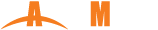NOTICE | PRIME2 2018 U.C.S SONG UPDATE
Page Info
Writer PRIME! The date of Writing18-03-30 17:10 Hits13,359times Comment0cases본문
Hello everyone.
We would like to notice the update of U.C.S. (User Custom Step) play function using AM.PASS card.
★ How to register to play U.C.S. on PIUGAME.com ★
1. Please upload U.C.S. you want to play from the “File upload” menu on the page (http://www.piugame.com/piu.ucs/).
2. Uploaded U.C.S. files can be found on "My Activities -> My U.C.S. List "or" U.C.S. Sharing” menu. If you press the" SLOT” button of the step list you want to play, it will be placed in “My Activities -> My U.C.S. SLOT".
Other shared U.C.S. can be placed in the slot, too.
3. Maximum 10 U.C.S. can be registered in “U.C.S. SLOT”, and if you want to play U.C.S. of “U.C.S. SLOT” in the game, please press the "Register Game" button to register finally.
★ Notes ★
Using Card and USB are not supported at the same time and U.C.S. using USB can be played only if you are using USB to login.
Thank you for your patience to play PIU Prime2 U.C.S. song officially, and some U.C.S. from previous versions that you can not play now and it will be updated in April.
U.C.S. "Favorite" function and mobile page will be updated later.
Thank you.
Comments index
No registered comment


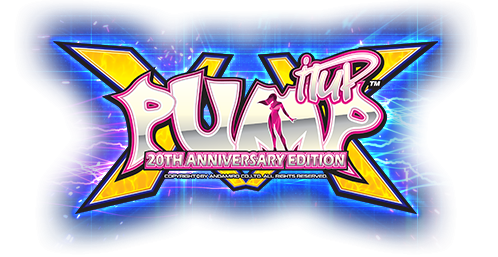

 WEBPAGE
WEBPAGE